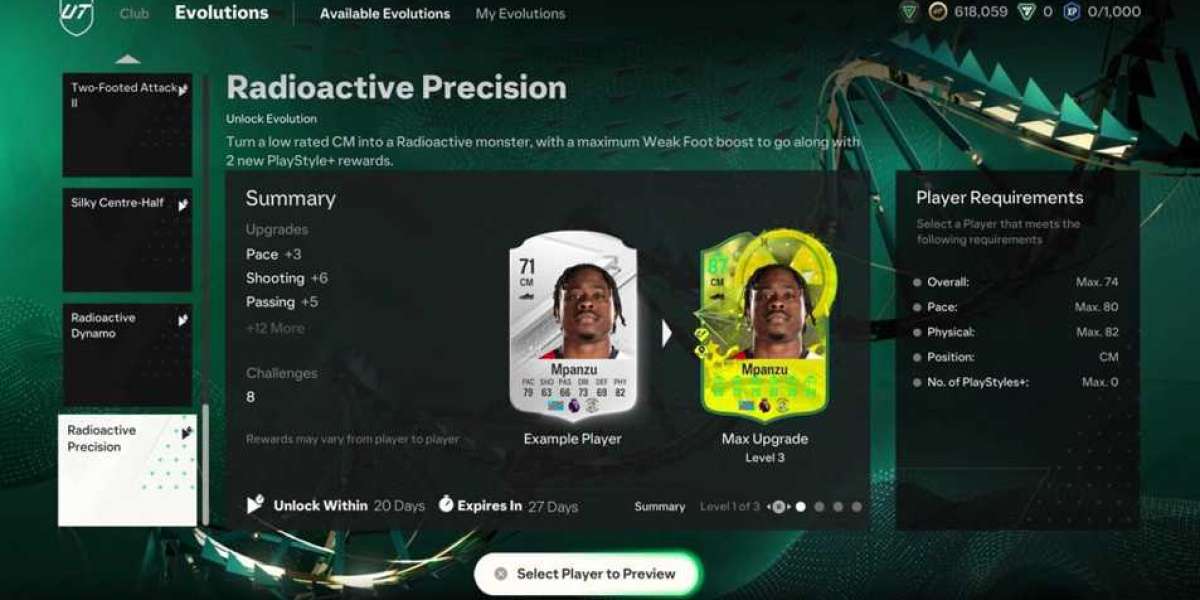Live testing is also an effective solution for evaluating certain aspects of an application, which may be difficult to evaluate in an automated manner. This includes the availability of the application as it is related to the user experience. For example, an application may work according to design, but the design may have inherent flaws, leading to a clumsy user experience. Although automated Test script will not fail in this case, manual testers may be able to identify this deficiency. In other words, when the results of a test are subjective, it is necessary to have an actual person perform the evaluation. Only in this way can a positive user experience be ensured.
Exploratory testing
Finally, manual testing is a useful strategy for executing Exploratory testing of applications. Through Exploratory testing, testers can access applications, obtain the context of application functions and processes, and then test functions in a scriptless manner. The unstructured nature of Exploratory testing means that it must be performed manually. This type of real device testing provides testers with the flexibility to test application functionality, sometimes giving them the opportunity to use their skill set to identify additional testing scenarios that were not previously considered. In this way, it provides a mechanism to discover problematic edge situations that may enter the production environment without being discovered.
How to perform manual testing
Although there may be some changes, manual testing can usually be performed by performing the following steps.
1. Test case analysis and script design
The first step is to determine the test cases required to validate the functionality you want to test. This requires a complete understanding of the requirements that drive this feature. Afterwards, step-by-step instructions should be developed to guide testers through the process of testing each test case.
2. Test execution
Next is test execution. As mentioned above, the manual Test script is executed manually. Therefore, this requires testers to follow the Test script step by step, execute each step manually and record the results.
3. Result verification
Each manual Test script has an expected result. After executing the script, the tester will need to verify whether the execution results match the expected results. If so, the application has passed the test. If not, then there is a potential error that needs to be reported.
4. Report results
After executing all the tests, it is time to report the results of those tests that did not produce the expected results. This means providing the necessary steps to reproduce failed tests, as well as providing actual test results and expected behavior.
After fixing the error, the failed test should be re executed to ensure that an effective solution has been found.